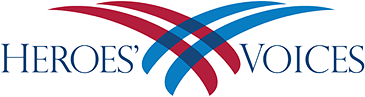PDF files are preferred. .doc files are accepted. We cannot accept .dotx files.
These instructions are based on Word 2016 running on a PC under Windows 10. Other versions of Word are very similar, on both PCs and Macs.
| 1. Open your document in Word. 2. Select File from the top menu |
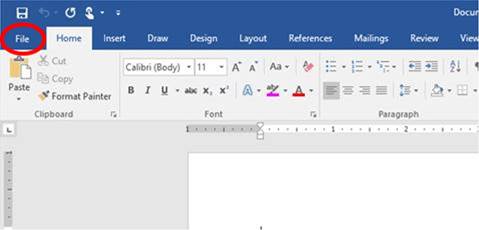 |
| 3. Select Save As from the options. |
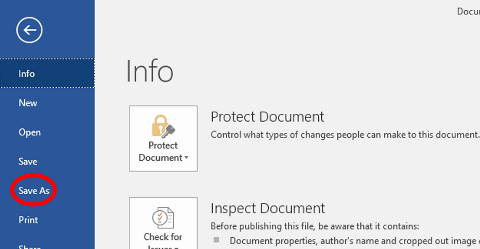 |
| 4. Click on the down-arrow |
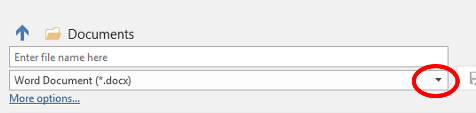 |
| 5. Select PDF (preferred) or .Word 97-2003 Document (*.doc) |
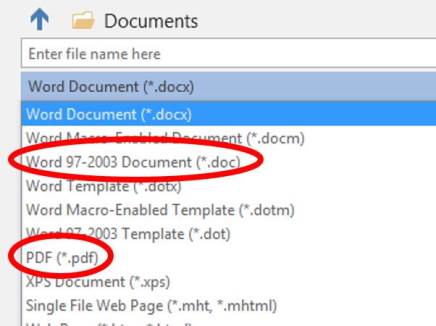 |
| 6. Select a folder, enter a file name, and save the file. |